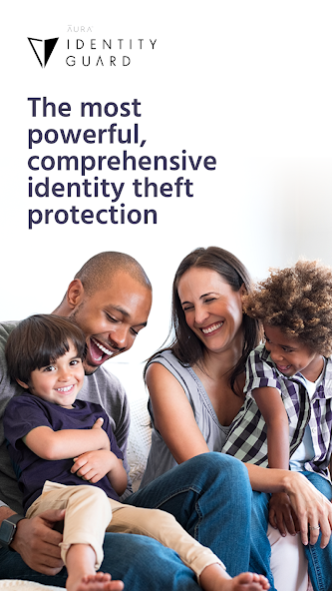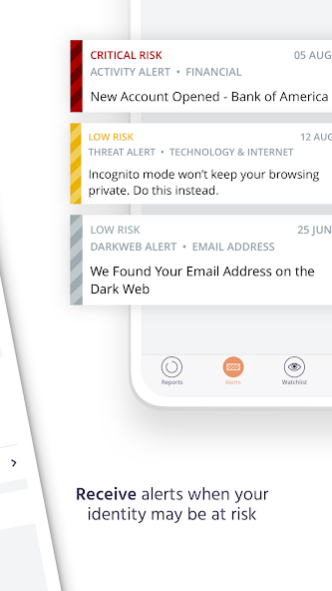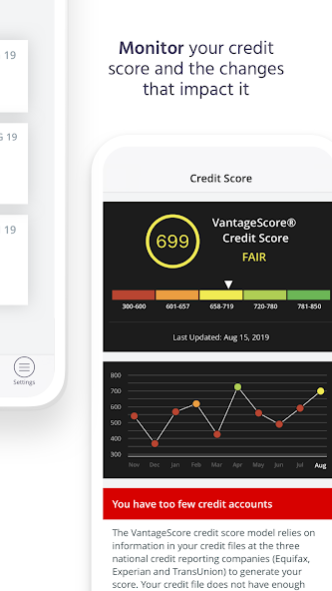Identity Guard 2.6.10
Free Version
Publisher Description
The most powerful, comprehensive identity theft protection is now available on your mobile device.
The best identity protection is the one that alerts you fastest. Our state-of-the-art artificial intelligence capabilities continuously scour billions of data points to discover vulnerabilities and alert you when your identity may be at risk.
Get the Identity Guard app for direct alerts of potential identity theft.
• Get alerts when changes, such as your name, address, or email address are made or a new account holder is added to your bank accounts.
• Be alerted when we detect your credit card numbers, financial account numbers, health insurance number and more on the Dark Web - places such as thousands of black market websites, secret chat rooms, and underground forums.
• View your monthly Vantage 3.0 credit score based on TransUnion data and an annual credit report with information from Equifax, Experian, and Transunion.
To enjoy these features, an Identity Guard membership is required.
To enjoy these features, an Identity Guard membership is required.• Get informed of recent news relevant to your profile that can help you protect yourself from identity theft
To enjoy these features, an Identity Guard with Watson membership is required.
About Identity Guard
Identity Guard is a free app for Android published in the Accounting & Finance list of apps, part of Business.
The company that develops Identity Guard is Identity Guard. The latest version released by its developer is 2.6.10.
To install Identity Guard on your Android device, just click the green Continue To App button above to start the installation process. The app is listed on our website since 2022-01-20 and was downloaded 2 times. We have already checked if the download link is safe, however for your own protection we recommend that you scan the downloaded app with your antivirus. Your antivirus may detect the Identity Guard as malware as malware if the download link to com.identityguard.privacynow is broken.
How to install Identity Guard on your Android device:
- Click on the Continue To App button on our website. This will redirect you to Google Play.
- Once the Identity Guard is shown in the Google Play listing of your Android device, you can start its download and installation. Tap on the Install button located below the search bar and to the right of the app icon.
- A pop-up window with the permissions required by Identity Guard will be shown. Click on Accept to continue the process.
- Identity Guard will be downloaded onto your device, displaying a progress. Once the download completes, the installation will start and you'll get a notification after the installation is finished.